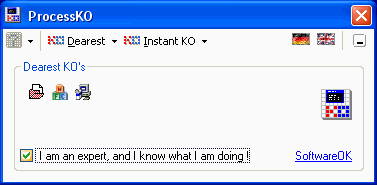ProcessKO 2.71
ProcessKO 2.71
ProcessKO is a small useful tool to quickly kill a running or hanging process / program.Creating "Dearest-KO's" for fast killing processes or programs! One can save many hand moves and also time ! ProcessKO does not have to be installed.
Last update
10 Sep. 2012
| old versions
Licence
Free
OS Support
Windows Me
Downloads
Total: 2,480 | Last week: 1
Ranking
#102 in
Launchers & Shutdown Tools
Publisher
Nenad Hrg
Screenshots of ProcessKO
ProcessKO Publisher's Description
ProcessKO is for professionals and experienced users, with very good PC know-how (knowledge) !
ProcessKO is a small useful tool to quickly kill a running or hanging process / program.
It is not uncommon among developers or program-testers that the programs do not function properly
or that you can not even close the programs (using the Taskmanager)
usually its always the same candidates.
Creating "Dearest-KO's" for fast killing processes or programs!
One knows this problem, especilly as developers / betatester:
When a program freezes,than you call the task manager CTRL+ALT+DEL , and find that frozen program
then you have to find and select the option "End Process",
and finally you have to confirm the message, "Are you sure you want to terminate the process" with "yes".
One can save many hand moves and also time !
Now it's easier then ever!...
With ProcessKO it goes faster and the program can also be restarts from there.
ProcessKO does not have to be installed and can be executed easily from the desktop.
It's one smal / portable utility for Windows PC-s and is a small usb-stick friend :)
ProcessKO is a small useful tool to quickly kill a running or hanging process / program.
It is not uncommon among developers or program-testers that the programs do not function properly
or that you can not even close the programs (using the Taskmanager)
usually its always the same candidates.
Creating "Dearest-KO's" for fast killing processes or programs!
One knows this problem, especilly as developers / betatester:
When a program freezes,than you call the task manager CTRL+ALT+DEL , and find that frozen program
then you have to find and select the option "End Process",
and finally you have to confirm the message, "Are you sure you want to terminate the process" with "yes".
One can save many hand moves and also time !
Now it's easier then ever!...
With ProcessKO it goes faster and the program can also be restarts from there.
ProcessKO does not have to be installed and can be executed easily from the desktop.
It's one smal / portable utility for Windows PC-s and is a small usb-stick friend :)
What's New in Version 2.71 of ProcessKO
And again improvements and adjustments for the new Windows 8 and tests at Windows 8 Release Preview.
Look for Similar Items by Category
System Utilities
> Launchers & Shutdown Tools
This product is also listed in: Task Management, Desktop Management
This product is also listed in: Task Management, Desktop Management
Feedback
- If you need help or have a question, contact us
- Would you like to update this product info?
- Is there any feedback you would like to provide? Click here
Popular Downloads
-
 Kundli
4.5
Kundli
4.5
-
 Macromedia Flash 8
8.0
Macromedia Flash 8
8.0
-
 Cool Edit Pro
2.1.3097.0
Cool Edit Pro
2.1.3097.0
-
 Cheat Engine
6.8.1
Cheat Engine
6.8.1
-
 Hill Climb Racing
1.0
Hill Climb Racing
1.0
-
 Grand Theft Auto: Vice City
1.0
Grand Theft Auto: Vice City
1.0
-
 C-Free
5.0
C-Free
5.0
-
 Iggle Pop
1.0
Iggle Pop
1.0
-
 Windows XP Service Pack 3
Build...
Windows XP Service Pack 3
Build...
-
 Ulead Video Studio Plus
11
Ulead Video Studio Plus
11
-
 AtomTime Pro
3.1d
AtomTime Pro
3.1d
-
 Netcut
2.1.4
Netcut
2.1.4
-
 Grand Auto Adventure
1.0
Grand Auto Adventure
1.0
-
 Zuma Deluxe
1.0
Zuma Deluxe
1.0
-
 Minecraft
1.10.2
Minecraft
1.10.2
-
 Horizon
2.9.0.0
Horizon
2.9.0.0
-
 Vidnoz AI
1.0.0
Vidnoz AI
1.0.0
-
 Auto-Tune Evo VST
6.0.9.2
Auto-Tune Evo VST
6.0.9.2
-
 Euro Truck Simulator
1.3b
Euro Truck Simulator
1.3b
-
 Tom VPN
2.2.8
Tom VPN
2.2.8